12 Essential Tips for a Stylish and Functional Home Office

Remember that makeshift dining table setup that seemed fine for “temporary” remote work? Two years and countless backaches later, it’s probably time for an upgrade.
Creating a proper home office isn’t just about finding a quiet corner and placing a desk there. It requires thoughtful planning to balance style with functionality. The right tips for home office setup can transform a cramped corner into a productive workspace that actually makes you want to work.
Many professionals struggle with their home office setup, often compromising comfort for convenience or style for functionality. But here’s the good news – you don’t have to choose. These 15 essential tips will help create a functional home office that’s both comfortable and aesthetically pleasing, whether you’re working with a dedicated room or a compact nook.
Ergonomic Chair Selection

A proper ergonomic chair serves as the foundation of any functional home office. Studies show that a well-designed chair should support users for at least 90 percent of the population, as there’s no such thing as an average person when it comes to body dimensions.
Chair Height and Positioning
The optimal seat height should position the user’s feet flat on the floor with knees at approximately 90-100 degrees. The chair should allow for a gap of about 2-3 fingers between the seat edge and the back of the knees. This positioning helps maintain proper spinal alignment and prevents pressure points behind the knees.
Top Chair Recommendations
When selecting a chair for a home office, users should prioritize adjustability over aesthetic appeal. The backrest should recline to 120-130 degrees to allow for stretching and position changes throughout the day. The seat cushioning should be thick enough to support prolonged sitting while remaining firm enough to maintain proper posture.
For optimal comfort, the chair’s lumbar support should be positioned to maintain the natural S-shaped curvature of the spine. The seat height should be approximately one-quarter of the user’s body height, with the ability to adjust both vertically and in the frontward/backward direction to accommodate different desk heights and working styles.
Remember that even the most ergonomic chair requires proper usage. Users should avoid sitting for extended periods and make regular posture adjustments throughout the day.
Proper Desk Setup

Setting up the perfect desk goes beyond just finding a flat surface to work on. A properly configured desk serves as the cornerstone of a functional home office, affecting everything from posture to productivity.
Desk Height Guidelines
The standard desk height ranges between 28 to 30 inches from the floor, which works well for individuals between 5’8″ and 5’10”. For optimal ergonomics, the desk surface should align with the user’s elbows when seated, allowing arms to rest at a natural 90-degree angle.
Desk Depth Requirements
A functional home office desk requires adequate depth to accommodate all essential equipment while maintaining proper posture. The ideal desk depth ranges from 24 to 36 inches, with most office workers finding 30 inches to be the sweet spot for comfort and functionality.
For maximum efficiency, experts recommend using vertical space for cable organization, which helps maintain more usable desk surface area. Regular decluttering and reassessment of cable setup ensures the workspace remains efficient and conducive to productivity.
Monitor Positioning

Proper monitor positioning plays a crucial role in maintaining optimal posture and preventing eye strain in a functional home office. Research shows that the ideal monitor setup can significantly reduce neck and shoulder discomfort while enhancing productivity.
Screen Height and Distance
The optimal monitor position places the top of the screen at or slightly below eye level, with the center of the screen positioned 17-18 degrees below the horizontal line of sight. For comfortable viewing, the monitor should be placed at arm’s length, typically between 50-100 cm from the user.
Multiple Monitor Setup
For dual monitor configurations, placement depends on usage patterns. When both screens are used equally, they should be positioned side by side at the same height, creating a slight semi-circle. For primary/secondary screen setups, the main monitor should be directly in front, with the secondary screen angled slightly to the side. For optimal positioning, the monitor mount should provide 13-15 inches of height adjustment and 360 degrees of rotation. Users wearing bifocals may benefit from positioning the monitor slightly lower and tilting it upward at a 30-45 degree angle.
Natural Lighting Optimization

Natural lighting plays a vital role in creating a functional home office environment. Studies show that office workers with regular exposure to natural light are 84% less likely to experience headaches and blurred vision.
Window Placement
The optimal desk position should be perpendicular to windows, allowing natural light to illuminate the workspace without causing direct glare. This arrangement helps create a uniformly lit environment while maintaining a connection to the outdoors. For maximum benefit, experts recommend positioning workstations within three feet of windows. Smart shading solutions can enhance light management throughout the day. Automated systems allow users to program shade adjustments based on sun position, ensuring optimal lighting conditions without manual intervention. Light shelves installed above windows can capture and redirect sunlight onto ceilings, creating more uniform illumination throughout the space.
For spaces with limited natural light, incorporating light-reflective surfaces and glass partitions can help maximize available daylight. This approach not only enhances the workspace’s brightness but also creates a more open, inviting atmosphere.
Task Lighting Solutions

Task lighting serves as a crucial complement to natural light in creating an efficient home office environment. Studies show that proper task lighting can reduce eye strain by up to 30% and improve reading accuracy by 15%.
Desk Lamp Placement
The optimal desk lamp position should be 15 inches from the work area, placed on the opposite side of the dominant hand to prevent shadows. For computer work, the lamp should be positioned at a 45-degree angle and approximately 20 inches to the side or behind the monitor to minimize glare.
Color Temperature Selection
Different tasks require specific color temperatures for optimal performance:
For optimal comfort, experts recommend maintaining light levels between 500-1000 lux for detailed work. Smart lighting systems can help achieve this through programmable settings that adjust throughout the day, mimicking natural light patterns. This approach has been shown to improve employee satisfaction by 18% in workspace environments.
Storage Organization

Efficient storage solutions transform a cluttered workspace into a productive environment. A well-organized home office requires thoughtful planning of vertical space, drawer systems, and hidden storage options.
Vertical Storage Solutions
Making use of wall space maximizes storage capacity while maintaining a clean aesthetic. Floating shelves installed above the desk can hold frequently used items while keeping the workspace clear. For optimal organization, wall-mounted cabinets should blend seamlessly with the room’s aesthetics, offering both open and closed storage options.
For maximum efficiency, professionals should implement a combination of these storage solutions. Smart organization extends beyond mere storage – it creates a system where every item has its designated place, enhancing both functionality and aesthetic appeal.
Technology Integration
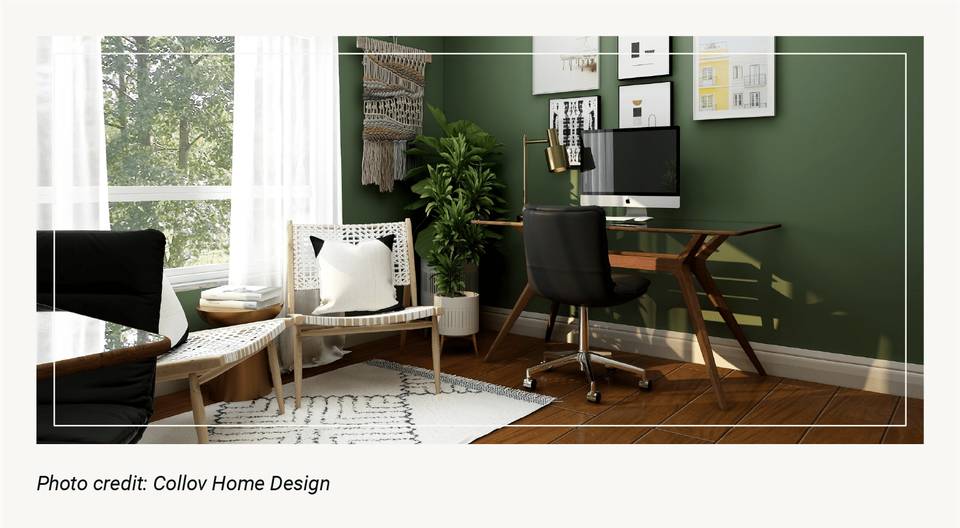
Modern home offices demand seamless technology integration to enhance productivity and maintain a clutter-free environment. A well-planned tech setup serves as the backbone of an efficient workspace.
Tech Accessories
Smart integration of tech accessories enhances workspace functionality. Wireless peripherals significantly reduce cable clutter while maintaining responsiveness comparable to wired alternatives. A multi-port USB hub mounted under the desk provides easy access to charging ports while keeping the workspace tidy.
For seamless connectivity, professionals should consider implementing a dedicated Small Office/Home Office (SOHO) network solution that isolates work devices from personal home networks. This setup ensures consistent performance and enhanced security for professional tasks.
The integration of smart plugs enables automated control of non-smart devices, creating a more efficient work environment. These devices can be programmed to turn on and off at specific times, helping maintain a structured workday while monitoring energy usage.
Acoustic Management

Sound management can make or break a functional home office, with studies showing that background noise can reduce productivity by up to one-third in workspace environments. Creating an acoustically balanced environment requires a strategic approach to both sound absorption and noise reduction.
Audio Equipment Setup
Quality audio equipment ensures clear communication in virtual meetings. A directional microphone naturally prioritizes voice over environmental sounds. For optimal audio performance, professionals should position speakers correctly to avoid echo and reverb while maintaining fidelity in music and voice reproduction.
The combination of proper sound absorption, strategic noise reduction, and quality audio equipment creates an environment where professionals can focus without distraction. White noise machines or nature sounds played at medium volume can help mask unavoidable background noise.
Air Quality Control

Indoor air quality significantly impacts productivity, with studies showing that poor air quality can reduce cognitive performance by up to 60% in office environments. A functional home office requires careful attention to air circulation and purification.
Ventilation Solutions
Proper ventilation serves as the first line of defense against indoor pollutants. A well-ventilated space should achieve at least six air exchanges per hour. For optimal air quality, professionals should maintain relative humidity between 30-50% and room temperature between 20-22°C.
Plant Integration
Strategic placement of air-purifying plants enhances both air quality and office aesthetics. NASA research confirms that certain plants effectively filter common toxins while adding natural beauty to the workspace.
For maximum effectiveness, experts recommend placing at least two good-sized plants per 100 square feet of office space. Plants like peace lilies and snake plants excel at removing common office pollutants while requiring minimal maintenance.
The combination of proper ventilation, air purification systems, and strategic plant placement creates a healthy environment that supports both physical well-being and professional productivity.
Color Psychology

Color selection in a home office goes beyond mere aesthetics, as studies show that colors can significantly influence productivity and emotional well-being in workspace environments. The psychology of color plays a vital role in creating an atmosphere that promotes both focus and creativity.
Wall Color Selection
Research indicates that blue ranks as the top color choice for studying and concentration. For a functional home office, selecting the right wall color depends on the type of work performed. A University of Texas study revealed that grey, beige, and white offices induced feelings of sadness and depression among employees.
Accent Colors
The strategic use of accent colors follows the 60-30-10 rule: 60% dominant color, 30% secondary color, and 10% accent color. Red, when used sparingly as an accent, can increase blood flow and heart rate, making it suitable for areas requiring high energy. Professional designers recommend using split-complementary color schemes, which employ a main hue paired with colors on either side of its complement. This approach creates visual interest while maintaining a balanced, professional atmosphere conducive to productivity.
Desk Accessories

Selecting the right desk accessories transforms a basic workspace into a highly efficient home office environment. Sustainable desk organizers made from eco-friendly materials can reduce ecological footprint while maintaining professional aesthetics.
Essential Tools
A well-equipped desk requires carefully chosen accessories that enhance productivity. Document organizers crafted from recycled materials offer both durability and functionality, with designated spaces for papers and files.
Organization Systems
The most effective organization systems combine form with function. Multi-purpose desk organizers featuring various compartments help categorize items while improving work efficiency.
Modern desk accessories blend functionality with aesthetic appeal. Sustainable organizers come in various styles, from minimalist to rustic, complementing different office décors. Acrylic organizers offer pristine clarity while maintaining a sophisticated look. The key is selecting pieces that reflect personal style while serving practical purposes, such as magazine racks that double as decorative elements or planners that enhance both organization and office aesthetics.
Comfort Elements

Creating a comfortable workspace environment goes beyond basic ergonomics. Research shows that maintaining optimal temperature significantly impacts work performance, with studies indicating a 44% reduction in errors when temperatures are kept at 77°F compared to 68°F.
While ergonomic chairs provide essential support, incorporating alternative seating options promotes movement throughout the workday. Active seating solutions help professionals maintain energy levels and improve focus. These options include wobble stools for core engagement and balance balls for dynamic sitting.






